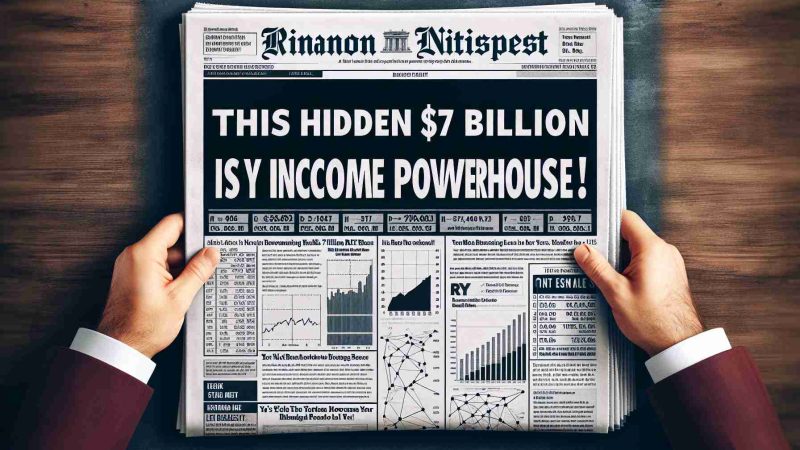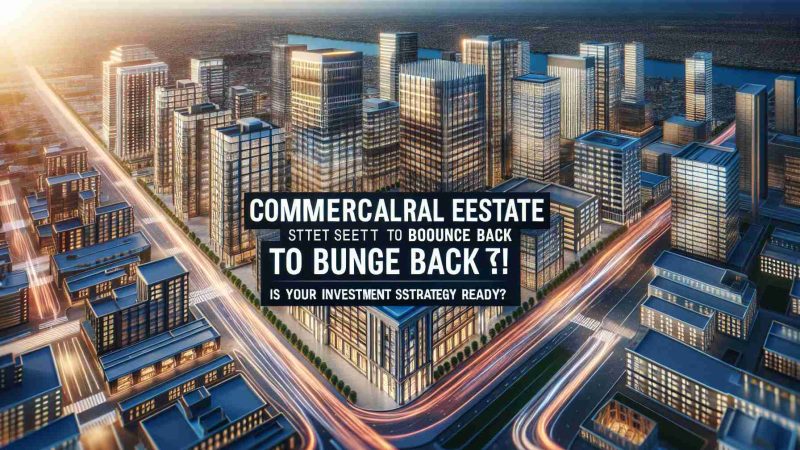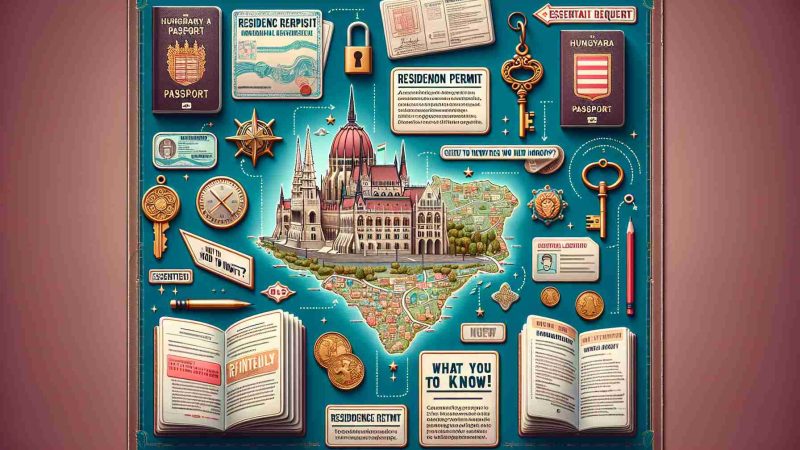Enhancing Virtual Security: Safeguarding Your Infrastructure Beyond Authentication

In the realm of virtualization security, a trio of critical vulnerabilities has recently emerged within VMware’s ESXi hypervisor, demanding attention from organizations relying on this platform. Delving into the intricate fabric of these vulnerabilities reveals a landscape where unauthorized access and administrative overreach loom large.
One vulnerability spotlights an avenue where attackers can navigate through authentication barriers with network access, paving the way for unsanctioned administrative privileges. Another flaw exposes a weakness in session management, enabling the hijacking of active sessions for covert operations that bypass authentication. A third vulnerability delves into the mishandling of authentication requests, unraveling a path to sensitive information access without proper authorization protocols.
These vulnerabilities underscore the pressing need for immediate action to forestall potential breaches and service disruptions. By swiftly applying VMware’s provided security updates, administrators can fortify their defenses against exploitation and strive for the integrity of their virtual environments. Network segmentation, monitoring protocols, and regular audits serve as pillars in building a robust security framework to shield against emerging threats and evolving risks.
As the digital landscape continues to evolve, the vigilance in fortifying virtual infrastructures transcends mere authentication mechanisms. By embracing proactive security measures and staying abreast of emerging vulnerabilities, organizations can navigate the virtual realm with fortified resilience against encroaching threats.
FAQ Section:
1. What are the recent critical vulnerabilities in VMware’s ESXi hypervisor?
– The recent vulnerabilities involve issues related to unauthorized access, administrative overreach, authentication bypass, session hijacking, and mishandling of authentication requests.
2. How can attackers exploit these vulnerabilities?
– Attackers can exploit these vulnerabilities to navigate authentication barriers with network access, hijack active sessions for covert operations, and gain access to sensitive information without proper authorization protocols.
3. What actions should organizations take to protect their virtual environments?
– Organizations should swiftly apply VMware’s provided security updates, implement network segmentation, monitoring protocols, conduct regular audits, and embrace proactive security measures to fortify their defenses against exploitation and potential breaches.
4. What security framework components are essential to shield against emerging threats?
– Essential components include network segmentation, monitoring protocols, regular audits, proactive security measures, and staying updated on emerging vulnerabilities.
5. How can organizations build resilience against evolving risks in the virtual realm?
– Organizations can build resilience by fortifying their virtual infrastructures with proactive security measures, staying informed about emerging vulnerabilities, and maintaining vigilance in securing their virtual environments.
Definitions:
– Virtualization Security: Refers to the protection of virtualized environments and resources from security threats, including unauthorized access, data breaches, and cyber attacks.
– ESXi Hypervisor: VMware’s bare-metal hypervisor that allows for the virtualization of servers and other resources on physical hardware.
– Authentication Barriers: Security mechanisms that restrict access to authorized users through authentication processes such as passwords, biometrics, or security tokens.
– Session Management: The process of managing user sessions during interactions with a system, including session creation, maintenance, and termination.
– Administrative Privileges: Rights and permissions granted to users to perform administrative tasks, such as configuring systems, installing software, and managing user accounts.
Suggested Related Links:
– VMware Official Website