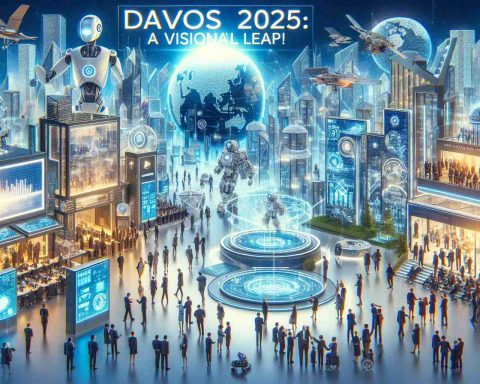In today’s digital age, the need for robust cyber security measures cannot be overstated. While we are all aware of the prevalence of cyber attacks, it is essential to stay vigilant every day, not just during designated awareness months.
Ensuring the security of your online activities begins with installing reputable security software on your devices. Keeping your anti-virus and anti-spyware programs up to date, along with activating firewalls, adds layers of protection against evolving threats.
Creating strong, unique passwords for each account is a simple yet effective way to enhance your security. Avoid common words or personal information when generating passwords, and consider incorporating a mix of characters to increase complexity.
When connecting to public Wi-Fi networks, exercise caution as these hotspots are often unsecured. Restrict sharing sensitive information or conducting financial transactions on these networks to minimize the risk of unauthorized access by cybercriminals.
Remaining vigilant against phishing emails is crucial in safeguarding your personal and financial data. Be cautious of unfamiliar emails and refrain from clicking on suspicious links or attachments to prevent malware infiltration.
By adopting these proactive cyber security practices, individuals can better protect themselves against potential threats in the digital landscape. Remember, in today’s interconnected world, prioritizing cyber security is key to safeguarding sensitive information and maintaining online safety.
FAQ Section:
1. Why is cyber security important in today’s digital age?
Cyber security is crucial in today’s digital age due to the prevalence of cyber attacks that can compromise personal and financial data. Staying vigilant and implementing robust security measures is essential to protect against evolving threats.
2. How can I enhance my online security?
Start by installing reputable security software on your devices, keeping anti-virus and anti-spyware programs updated, activating firewalls, and creating strong, unique passwords for each account. These steps add layers of protection against potential threats.
3. What precautions should I take when using public Wi-Fi networks?
Exercise caution when connecting to public Wi-Fi networks as they are often unsecured. Avoid sharing sensitive information or conducting financial transactions on these networks to minimize the risk of unauthorized access by cybercriminals.
4. How can I protect against phishing emails?
Remain vigilant against phishing emails by being cautious of unfamiliar emails and refraining from clicking on suspicious links or attachments. These emails may contain malware that can compromise your data security.
Key Terms:
Cyber Security: Refers to the practice of protecting systems, networks, and data from digital attacks.
Phishing: A cyber attack method where individuals are tricked into providing sensitive information such as passwords or financial details by posing as a trustworthy entity.
Firewalls: Security systems that monitor and control incoming and outgoing network traffic based on predetermined security rules.