How to Spot and Avoid the Latest Apple Phishing Scam
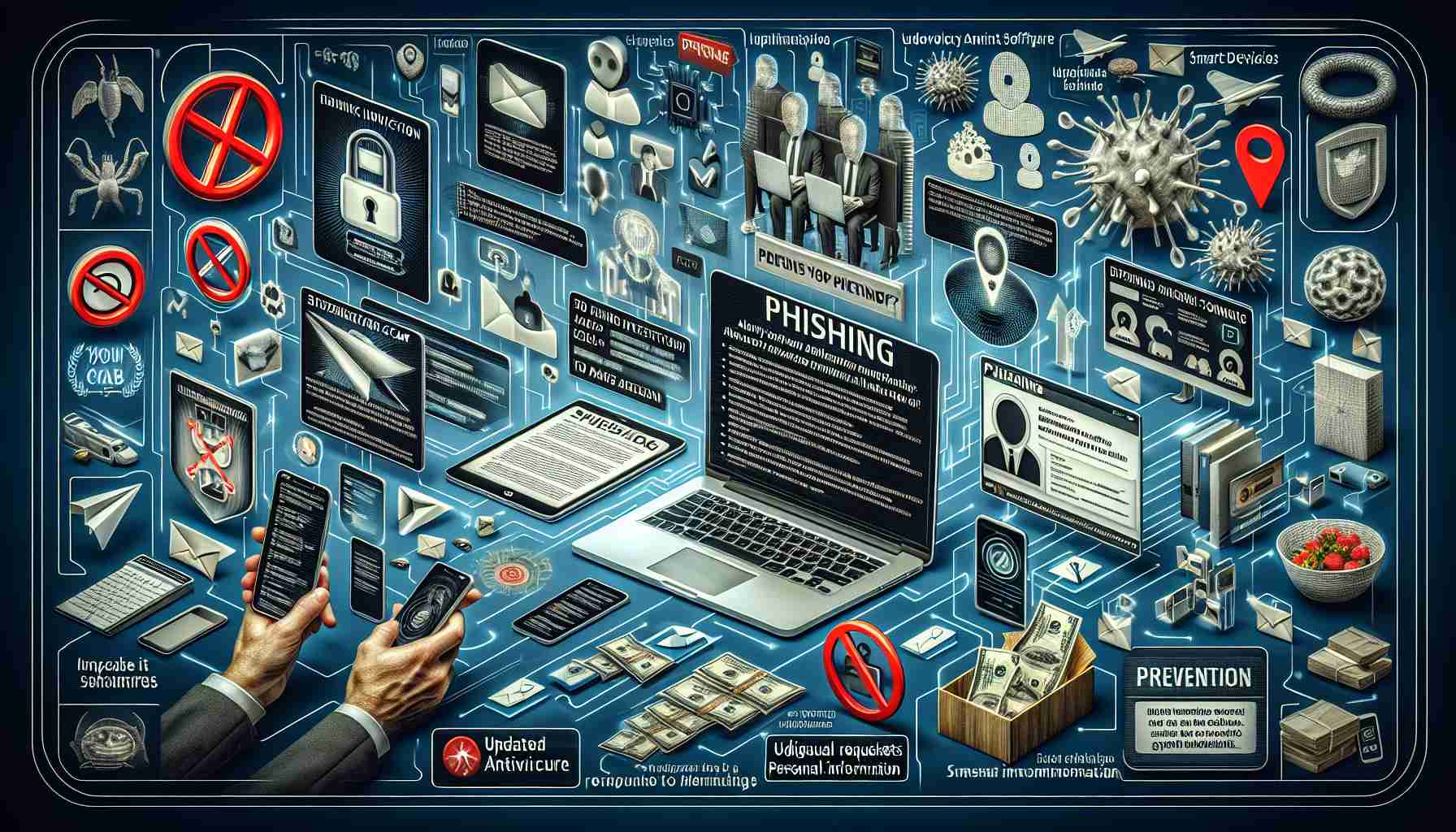
Online scammers are constantly evolving their tactics to deceive unsuspecting individuals, and the newest Apple phishing scam is no exception. The fraudulent emails appearing to be from Apple claim a suspension of your Apple ID, urging immediate action to rectify the supposed issue.
Upon closer inspection, these phishing emails redirect recipients to a fake Apple login page, where personal credentials are at risk of being stolen by cybercriminals. Your Apple account could be compromised, leading to unauthorized purchases and potential exposure of sensitive data stored in your iCloud.
The scam capitalizes on the fear and urgency of users, mimicking official Apple branding to appear genuine. It preys on emotions to prompt immediate actions that overlook any suspicious signs.
To safeguard yourself from falling victim to such scams, verify that any email regarding your Apple ID originates from ‘@email.apple.com’. Scrutinize the email for inconsistencies such as typos or formatting errors, red flags indicative of a fraudulent message.
Remember, Apple will never request login details via a website link. Enable two-factor authentication for enhanced security and promptly report any suspicious emails to Apple.
As cyber threats continue to evolve, maintaining vigilance and adopting proactive security measures are paramount to safeguarding your digital identity and personal information from phishing scams. Stay informed and stay protected in the ever-changing landscape of online security.
FAQ Section:
1. What is the Apple phishing scam?
The Apple phishing scam involves fraudulent emails that appear to be from Apple, claiming a suspension of your Apple ID and urging immediate action to rectify the issue. The emails redirect recipients to a fake Apple login page where personal credentials are at risk of being stolen by cybercriminals.
2. How can I identify a phishing email related to my Apple ID?
To identify a phishing email related to your Apple ID, verify that the email originates from ‘@email.apple.com.’ Scrutinize the email for inconsistencies such as typos or formatting errors that may indicate it is a fraudulent message.
3. What should I do if I receive a suspicious email related to my Apple account?
If you receive a suspicious email related to your Apple account, do not click on any website links provided in the email. Instead, enable two-factor authentication for enhanced security and promptly report the suspicious email to Apple.
Key Terms:
1. Phishing: Phishing is a type of cybercrime where fraudulent emails, messages, or websites are used to deceive individuals into providing personal information, such as usernames, passwords, and financial details.
2. Cybercriminals: Cybercriminals are individuals or groups that engage in illegal activities on the internet, such as hacking, phishing, and spreading malware to steal sensitive information or disrupt online systems.
Related Links:





